DNS Spoofing or Cache Poisoning DNS spoofing and cache poisoning are serious cybersecurity risks based on the vulnerabilities within the DNS, the core behind the working of the internet. These sorts of attacks will redirect internet traffic to webpages hosting malware without the user’s notice, increasing the chances of malware infection, data breaches, and other security issues.
What is DNS Spoofing?
DNS spoofing, also known as DNS cache poisoning, is a form of attack wherein an attacker manipulates DNS records to redirect website traffic to a sham website. DNS is responsible for translating domain names into an IP address understandable by a computer, such as from www.example.com. The interference in the process will then allow the attacker to change the destination to which the visitors finally end up at while trying to access some legitimate website.
For example, if a hacker spoofs the DNS for a popular banking website, customers may be sent to a phony page, which attempts to phish their login credentials. A user could unwittingly give an attacker personal information, thinking they were actually on the valid site.
How Does DNS Cache Poisoning Work?
DNS cache poisoning focuses on DNS resolvers, which are servers that cache DNS data to accelerate browsing. These resolvers temporarily store the results of DNS lookups to avoid being constantly asked for information from root DNS servers. Attackers take advantage of this method of caching by adding malicious content in a DNS resolver’s cache.
Here is how it actually takes place:
01. An attacker sends a poisoned DNS response, including forged information from what appears to be an authoritative DNS server.
02. The DNS resolver caches that false information, believing that it actually comes from a trusted source.
03. Each time users request the IP address of that domain, they will then be forwarded to a mock site that is controlled by the attacker.
This can amount to disaster if the spoofed website is a banking platform, email provider, or any service that requires sensitive information.
Effects of DNS Spoofing and Cache Poisoning
The consequences of DNS spoofing or cache poisoning can be pretty serious:
Data Theft: The users may be redirected to spoofed websites which will lead to login credentials, personal data, and other financial information theft.
Malware Distribution: Users may download malware from the affected website, consequently infecting their respective devices.
Loss of Trust: As users realize that they have been duped to visit fake websites, it will break the reputation of legitimate business and websites.
How to Protect Against DNS Spoofing
01. DNSSEC (DNS Security Extensions): Enhancing DNS Security
DNSSEC or Domain Name System Security Extensions is one of the weapons needed in fighting against DNS-based threats, such as DNS spoofing and cache poisoning. DNSSEC was implemented to add another degree of security to the DNS protocol. It ensures that DNS responses are valid and intact to prevent consumers from being forwarded to malware hosting websites.
How DNSSEC Works
By appending digital signatures to DNS entries, DNSSEC enables DNS resolvers to verify whether the information that they receive is authentic. How it works is this:
DNS Records Signing: When a domain is set up with DNSSEC, the DNS records get signed by a cryptographic signature. Private keys, which are available only to the domain owner, are used for generating these signatures. The public key corresponding to it becomes available through DNS and allows any querying system to verify the authenticity of the DNS record.
Response Validation: The DNS resolver of the response obtained from a DNS server with DNSSEC enabled uses cryptographic signatures and hence compares it with the public key kept in the DNS. A resolver can be sure that the response is authentic and unaltered if the signatures match.
Chain of Trust: DNSSEC establishes a chain of trust from root DNS servers down through the authoritative servers of each domain. Each level validates the authenticity of the level behind it. If any link in this chain breaks, or if the user’s signatures don’t match, the DNS answer will be rejected, and the user will not be allowed onto what could potentially be a malicious website.
Benefits of DNSSEC
Prevents DNS Spoofing: DNSSEC greatly reduces the potential for DNS spoofing by preventing consumers from being redirected to malicious websites through authentication of DNS entries.
Trust and Integrity: DNSSEC ensures end-to-end integrity wherein any manipulation of DNS responses can be detected instantly to ensure that users receive only correct information.
Transparency: DNSSEC is completely transparent to the end user. Because of this seamless and very efficient layer of security, users are not required to perform any additional activity in order to make use of it.
DNSSEC Adoption Challenges
DNSSEC has not been widely used despite its advantages. Among the difficulties are:
Complexity: The deployment of DNSSEC is complex, apart from requiring very cautious handling/management of cryptographic keys. Poor handling of the keys may lead to failure in DNS and hence make the websites unreachable.
Compatibility: Full-scale deployment of DNSSEC within the DNS infrastructure is not very effective, since not all DNS resolvers or clients support it.
Performance: DNSSEC slightly inflates DNS queries by adding extra data in DNS responses, which can affect performance on networks. Generally, it is negligible.
How to Enable DNSSEC
To enable DNSSEC, domain owners usually need to contact either their DNS provider or their domain registrar. Most modern DNS services support DNSSEC, such as Google Public DNS and Cloudflare. In order to enable DNSSEC for your domain:
Support Check: Check whether your DNS provider supports DNSSEC. Most premium providers do.
Enable DNSSEC: Here, assist your provider in generating the required cryptographic keys for DNSSEC to be enabled on your domain. Let your provider handle the actual signing of DNS records using a private key.
Testing and Monitoring: After enabling DNSSEC, test your domain periodically with the help of various tools such as Verisign’s DNSSEC Debugger to ensure things are working as expected.
02. Use Secure DNS Resolvers:
You have to employ a secure DNS resolver in order to ensure that you are protected against such kinds of attacks as DNS spoofing or cache poisoning. A DNS resolver can act as a bridge between the user’s device and the whole internet by converting domain names into IP addresses. While regular DNS resolvers are easy to manipulate, secure DNS resolvers add an extra degree of security to dependably offer secure surfing.
What is a DNS Resolver?
The DNS resolver processes DNS requests from a client device-a computer or smartphone, for instance-to the DNS server in order to get the IP address associated with a domain name. Without the DNS resolver, users would not be able to visit websites by simply typing in domain names-such as www.example.com-since computers need numerical IP addresses to find servers.
Since regular DNS resolvers may not check whether the response they get is authentic, users are prone to DNS spoofing-a technique used by attackers to change the DNS to route users to malicious websites. In this case, secure DNS resolvers are helpful.
Benefits of Using Secure DNS Resolvers
Prevention of Cache Poisoning and DNS Spoofing: Secure DNS resolvers, like Cloudflare DNS at 1.1.1.1 and Google Public DNS, introduce security mechanisms that ensure DNS responses are valid. These prevent the possibilities where a user is routed to a fake website.
Support of DNSSEC: Most of the secure DNS resolvers fully support the Domain Name System Security Extensions, DNSEC. These ensure that DNS records are untouched and not tampered with. The DNSSEC ensures that you get pointed to the correct authorized website once you type a domain name.
DNS Encryption: More often than not, secure DNS resolvers support various forms of DNS encryption, such as DNS over HTTPS-DNS over TLS. These protocols prevent hackers from intercepting and modifying DNS requests through their encodings. This encryption ensures privacy and security, and it is hard for hackers to detect even which websites users are trying to reach, even when they may be monitoring the network.
Faster DNS Resolution: Many security DNS resolvers provide better performance than the security alone can, which will further expedite the loading of websites. This is achieved by the strategic dispersal of resolver locations around the globe and with the DNS query caching.
Popular Secure DNS Resolvers
01. Google Public DNS (8.8.8.8)
However, Google Public DNS stands out as one of the most popular DNS services. It’s optimized for faster DNS resolution, with better security features, such as DNSSEC validation. For its part, Google also promises not to correlate DNS requests with users’ personally identifiable information.
02. Cloudflare DNS (1.1.1.1)
Cloudflare DNS, with its security and privacy features, also supports both DoT and DoH. It is created not to log users’ personally identifiable information, and for fast, private, and safe browsing. Besides Mozilla, other browsers have Cloudflare’s encrypted DNS on by default.
03. Quad9 (9.9.9.9)
Along with encrypted DNS resolution, Quad9 provides malware and phishing protection right out of the box. It keeps users from visiting dangerous websites by blocking attempts to access already-identified malicious domains. For further protection, Quad9 supports encryption and DNSSEC protocols.
04. OpenDNS (208.67.222.222)
Citically owned, OpenDNS features an extended line of security features, including the filtering settings for blocking specified categories of websites and also protection against phishing scams. With OpenDNS, there is support for DNSSEC, encrypted DNS requests, and enterprise-level security.
How to Configure a Secure DNS Resolver
Making the switch to a secure DNS resolver is simple and usually just requires a few steps:
01. On a Computer:
- Go to your network settings.
- Under your connection (Wi-Fi or Ethernet), look for “DNS” or “IP Settings.”
- Replace the existing DNS server addresses with the IP addresses of your chosen secure DNS resolver, such as 8.8.8.8 (Google Public DNS) or 1.1.1.1 (Cloudflare DNS).
02. On a Router:
- Access your router’s configuration page (often at 192.168.1.1 or 192.168.0.1).
- Locate the DNS settings, and replace the DNS server addresses with those of a secure DNS provider.
- This change will affect all devices connected to your network, ensuring secure DNS queries across your entire home or office.
03. On a Mobile Device:
- Go to your device’s Wi-Fi settings, tap on your connected network, and find the option to change the DNS servers.
- Input the IP address of your chosen secure DNS resolver (e.g., 1.1.1.1 for Cloudflare DNS).
03. Regular Cache Flushing: Enhancing DNS Security Against Cache Poisoning
One of the major techniques for the protection of DNS resolvers against cache poisoning attacks involves DNS cache flushing. The presence of any malicious material injected into the DNS cache triggers cache poisoning, hence hoodwinking the DNS resolver into giving users false information. Regular flushing of the DNS cache will reduce the chances of malicious or outdated DNS records being held by computers for extended durations.
What is DNS Cache Flushing?
The process where the removal of every DNS record, which has been held temporarily in the resolver’s cache, is conducted is called DNS cache flushing. With DNS caching, lookups for domains are faster because answers get stored locally and reduce the constant queries to authoritative DNS servers. With caching, there is a much greater risk of fraudulent DNS answers being saved and then utilized to redirect users’ traffic to phony domains.
This is because regular cache purging removes any potentially poisoned DNS entries, as resolvers must retrieve updated entries from trusted DNS servers, aiding in the integrity of DNS responses by lessening the window of opportunity available to attackers in exploiting poisoned entries.
Importance of Regular Cache Flushing
How to Prevent Cache Poisoning Attacks: Cache poisoning attacks are caused by injecting fake DNS responses into the cache. The resolver minimizes the chances a user could be directed to a spoofed site by frequently cleaning out the cache in which these poisoned records cannot remain in the cache for an extended period.
Ensuring the DNS information is up to date: For example, changes in a website’s IP address could, over time, alter domain information. Frequent flushing of the cache avoids the possible disturbances from outdated cache entries by ensuring resolvers use the most current DNS records.
Reduction of TTL exploits: Time-to-Live values refer to those in DNS records that show how long the record needs to be cached before it actually expires. On the other hand, while prolonging the life of a poisoned entry, attackers may want to edit the TTL. The frequent flushing of the cache ensures that even with a big set TTL, malicious records will not remain in the cache for that period of time.
Limiting Spoofing Damage: The amount of damage an attacker can do if successful in poisoning a DNS cache is constrained to the period of time until the next cache flush. For this reason, frequent flushing becomes an important defensive measure for minimizing the long-term impact of an attack.
How Often Should Cache Flushing Occur?
How frequent the flushing should be is actually determined by the environment and system requirements; hence, no benchmark can be drawn. However, traditional best practices indicate:
High-Security Environments: The risk of attacks can be minimized by flushing DNS caches more frequently-such as every hour or daily-in critical systems, such as those in the banking or government sector.
Typical Business Environments: Most businesses find once-a-week or once-every-two-weeks cache flushing to provide the perfect balance between security and performance.
Personal Devices: DNS cache can be flushed much less frequently by a user, if the DNS resolution problems are occurred or when there is the detection of a DNS poisoning attack.
How the DNS Cache Can Be Flushed
It is simple for users or administrators to manually clear the DNS cache. The steps for various platforms are listed below:
01. Windows:
- Open the Command Prompt with administrative privileges.
- Type the following command:
- ipconfig /flushdns
- Press Enter. This will immediately clear the DNS cache.
02. MacOS:
- Open the Terminal application.
- Enter the following command:
- sudo killall -HUP mDNSResponder
- Press Enter. This will flush the DNS cache on macOS.
03. Linux:
- Linux distributions may use different services to manage DNS. For systems using systemd, the following command can flush the cache:
- sudo systemctl restart systemd-resolved
- Alternatively, if using dnsmasq or bind, you may need to restart the DNS service to flush the cache.
04. On a Router:
- Access your router’s settings via a web browser by typing its IP address (often 192.168.1.1 or 192.168.0.1).
- Look for a setting that allows you to clear the DNS cache, or restart the router, which typically achieves the same result.
Automated DNS Cache Flushing
For large businesses and ISPs maintaining their own DNS resolvers, automatic cache flushing can be scheduled at periodic intervals. In fact, most DNS resolver software solutions provide the administrator with an option to define an expiration policy of a cache, whereby DNS records are cleaned on a periodic basis without human interference.
04. Stay Alert for HTTPS: Why It Matters in DNS Spoofing Protection
The most simple yet most important ways of protection to secure one’s self from DNS spoofing and cache poisoning would include HTTPS checking in the URL bar. In order for hackers not to intercept or alter data that would be transmitted between your web browser and the website you are on, HTTPS, which stands for Hypertext Transfer Protocol Secure, makes sure the connection is encrypted.
The reason for ensuring that a website is HTTPS helps in protecting you from falling prey to fake websites, which is the target of DNS spoofing attacks. The reasons are as follows:
Why HTTPS is Important
Data Encryption: HTTPS encrypts information transmitted from your web browser to the web server. This makes it difficult for hackers to intercept or steal data such as login passwords or personal data. On the contrary, websites using HTTP-in its generic form-send data in plain text; therefore, hackers can easily intercept this.
Authentication: It ensures that you are communicating with the actual website and not some fake website masquerading as the real one. It makes use of SSL/TLS certificates that verify whether a website is authentic. Whenever you visit a website over HTTPS, the website’s certificate is checked against trusted Certificate Authorities, also known as CAs. In case the certificate happens to be invalid or the website cannot be trusted, your browser will notify you, thus decreasing the chances you may fall into the spoof website.
Prevent Man-in-the-Middle Attacks: An attacker might try to masquerade as a website by hijacking your connection and pointing you at some phony address. Yet with HTTPS, unless an attacker also has a valid SSL/TLS certificate, they can’t properly impersonate the real site-even if they successfully hijack your DNS request. Since CAs require proof of domain ownership, this is very hard to do for a spoof site.
Visual Security Indicators: In the case of a website over HTTPS, modern browsers make this quite apparent. This includes having “https://” at the start of the website address, along with the padlock icon in the URL bar. In fact, when a connection is not secure, some browsers show a security message that warns users to be very careful with sensitive data they may input.
How Attackers Exploit Lack of HTTPS
Without HTTPS, an attacker will be more capable of employing methods of DNS spoofing and cache poisoning. For instance, if you are sent to a different site by DNS spoofing, the fake site can look just like the real site, but your alarm is raised because it does not have HTTPS. Whatever information submitted on any site over HTTP, like your payment information or login passwords, can be intercepted and read by the hackers.
Homograph attacks are tiny changes to domain names, not readable easily, like changing a capital “i” to a lowercase “l”. This kind of attack could be attempted by attackers in building spoof websites with the intent to impersonate genuine HTTPS pages. Many of these phishing sites tend to not have any valid SSL/TLS certificates, and here’s how you may know something is wrong: they will not display an HTTPS padlock.
How to Stay Alert for HTTPS
Always Check for the Padlock: Before entering any personal data on any website, make sure that a padlock icon appears in the address bar. Without this icon showing, or if it is accompanied by a warning sign, it is not advisable to enter personal data.
Verify the Domain: The domain you are on should be the one that you want to visit. Attackers may trick users into accessing malicious sites by registering domains with similar characters in them.
Watch Out for HTTPS Errors: Make sure you are very alert about each and every warning that you receive regarding invalid SSL/TLS certificates. The security warning is something nobody should ever ignore; it could be your ticket to visiting some hacked or spoofed site.
Use Browser Extensions: If a site offers an HTTPS version, various security extensions will automatically divert you to it, including HTTPS Everywhere, an EFF product. That way, it’s possible for your data to always be encrypted.
Watch for Extended Validation Certificates: Some sites go further and obtain EV certificates, which afford much greater confidence in the identity validation of the web server. Most notably, this is true with banks and credit unions. You will more often than not see these types of certificates identified next to the padlock icon with the full name of the organization. It primes an added layer of trust when you check for an EV certificate upon visiting a sensitive website, such as a bank.
The Limits of HTTPS
HTTPS prevents data interception but not cache poisoning or DNS spoofing. Attackers can still reroute people onto malign websites, and some of these have obtained SSL/TLS certificates for their fake websites, especially if using domain names that look similar to real names. Because of this, to make sure complete protection is guaranteed, HTTPS needs to be put into place with other security measures, like DNSSEC and secure DNS resolvers.
Conclusion
Threatful cyberattacks include DNS spoofing or cache poisoning, which utilizes the same mechanisms that support the use of the internet. Assaulters are capable of redirecting traffic to steal confidential data by modifying DNS responses. This makes all businesses and individuals take necessary precautions through using secure DNS resolvers, DNSSEC, and routine checking of website certificates.
It is crucial to be aware of such types of attacks in order not to allow catastrophic security breaks and to make the online experience as secure as possible.
Write more about Phishing and Smishing: Growing Threats in Cybersecurity
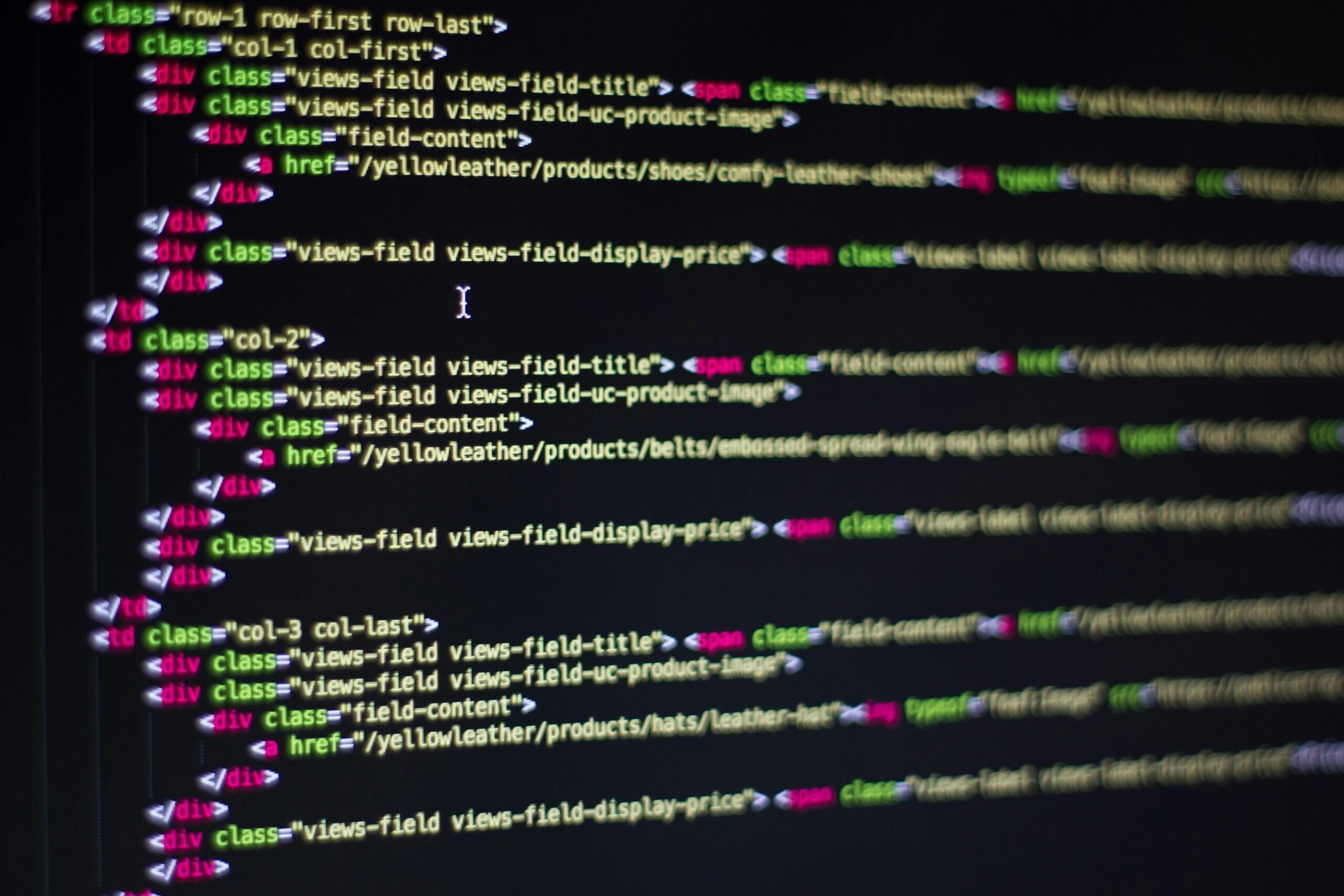
Your articles are extremely helpful to me. Please provide more information!
I’m so in love with this. You did a great job!!
Thanks for your submission. I would love to say this that the first thing you will need to complete is verify if you really need fixing credit. To do that you must get your hands on a duplicate of your credit score. That should not be difficult, because government necessitates that you are allowed to get one no cost copy of your own credit report each year. You just have to request the right people today. You can either look at website for the Federal Trade Commission and also contact one of the leading credit agencies straight.
Thanks a lot for sharing this with all of us you really understand what you are speaking approximately! Bookmarked. Please also consult with my web site =). We could have a hyperlink change contract between us!